Koejag's blog
Tuesday 9 April 2019
music
Paste the following post in your blog and then do what it says.
Heading: Music
1. What sort of music do you like? (Add YES in brackets)
• Pop?
• Rock?
• Classical?
• Country?
• Alternative?
• Jazz?
• Dance?
• Hip hop or rap?
2. REMEMBER: Most music is protected by copyright. So you can’t use it for your own digital projects without permission or paying for a special license.
3. Music Do’s and Don’ts
(Add picture 1 which is attached here)
4. Places to find free-to-use music for projects
1) Dig CC Mixter http://dig.ccmixter.org/
offers thousands of hours of free music. The music on this site has different Creative Commons licenses so you need to check whether you need to attribute the music or not (attribute means saying who made the music and where it’s from etc).
2) BBC has a lot of sound effects http://bbcsfx.acropolis.org.uk/
3) YouTube has an audio library https://www.youtube.com/audiolibrary/music
4) Other sites: http://bit.ly/2In4dvl
5) Musopen https://musopen.org/music/
5. Make some music with Google song make
Google’s Song Maker https://musiclab.chromeexperiments.com/Song-Maker/
Play around with it to make a tune and then click Save in the bottom right-hand corner.
Next, you can copy the embed code. Another option is to copy the link to your song if you don’t want it embedded in your post.
In your blog post, go to Add Media > Insert Embed Code
Paste your embed code and press Insert Into Post
This is my song: I have called it
Heading: Music
1. What sort of music do you like? (Add YES in brackets)
• Pop?
• Rock?
• Classical?
• Country?
• Alternative?
• Jazz?
• Dance?
• Hip hop or rap?
2. REMEMBER: Most music is protected by copyright. So you can’t use it for your own digital projects without permission or paying for a special license.
3. Music Do’s and Don’ts
(Add picture 1 which is attached here)
4. Places to find free-to-use music for projects
1) Dig CC Mixter http://dig.ccmixter.org/
offers thousands of hours of free music. The music on this site has different Creative Commons licenses so you need to check whether you need to attribute the music or not (attribute means saying who made the music and where it’s from etc).
2) BBC has a lot of sound effects http://bbcsfx.acropolis.org.uk/
3) YouTube has an audio library https://www.youtube.com/audiolibrary/music
4) Other sites: http://bit.ly/2In4dvl
5) Musopen https://musopen.org/music/
5. Make some music with Google song make
Google’s Song Maker https://musiclab.chromeexperiments.com/Song-Maker/
Play around with it to make a tune and then click Save in the bottom right-hand corner.
Next, you can copy the embed code. Another option is to copy the link to your song if you don’t want it embedded in your post.
In your blog post, go to Add Media > Insert Embed Code
Paste your embed code and press Insert Into Post
This is my song: I have called it
Tuesday 12 March 2019
Tuesday 5 March 2019
Getting started with the blogging challenge
Today we are starting the Student Blogging Challenge week 1.

\
So far there are nearly 800 individual students and 115 classes registered. The participants represent 25 countries and 6 continents.
Our tasks for today are to create an About Me page and put information in it, add an avatar, visit another blog and add a comment.

This symballoo has some information about avatars, but we are rather going to use www.cartoonify.de
We must remember not to yap our yappy and give out personal information
We must also write good comments on other people’s blogs.
Hello my name is…
I am from Cape Town in South Africa.
I like…
Please visit my blog

\
So far there are nearly 800 individual students and 115 classes registered. The participants represent 25 countries and 6 continents.
Our tasks for today are to create an About Me page and put information in it, add an avatar, visit another blog and add a comment.

This symballoo has some information about avatars, but we are rather going to use www.cartoonify.de
We must remember not to yap our yappy and give out personal information

We must also write good comments on other people’s blogs.
Hello my name is…
I am from Cape Town in South Africa.
I like…
Please visit my blog
Tuesday 21 August 2018
Digital storytelling project - add narration to a story
This is part of Challenge #3: Become a STORY NARRATOR WHIZZ. We turned our stories into videos with narration today using a Chrome extension called Screencastify. First we installed the Chrome extension, Screencastify, and then we practised narrating our stories. The extension saves them in our Google Drive. Here is mine:
My digital story-Lost
This story is part of Challenge #2: Become a STORY WHIZZ KID. We used stories from the African Storybook website (https://www.africanstorybook.org/) that are free to reuse and change completely, and we recreated them. We kept the art. We did these in Google Slides. Here is mine:
Tuesday 31 July 2018
Badges for our Term 3 Digital Portfolios
From Mrs Beal
In Term 3 we are continuing with our challenges and badges program. There are six challenges and six badges available. Here are the challenges.
Challenge #1: Become a GOOGLE SITES CREATOR
Challenge #2: Become an STORY WHIZZ KID
Challenge #3: Become a STORY NARRATOR WHIZZ
Challenge #4: Become a BADGE SHARER
Challenge #5: Become A CODING GENIUS
Challenge #6 Become an GOOGLE EARTH WONDER
The link to my personal badges document is on the side of the blog under 'My Term 3 Badges 2018'. Click on the image to see how I am doing. I want to get all six badges.
Challenge #1: Become a GOOGLE SITES CREATOR
Challenge #2: Become an STORY WHIZZ KID
Challenge #3: Become a STORY NARRATOR WHIZZ
Challenge #4: Become a BADGE SHARER
Challenge #5: Become A CODING GENIUS
Challenge #6 Become an GOOGLE EARTH WONDER
The link to my personal badges document is on the side of the blog under 'My Term 3 Badges 2018'. Click on the image to see how I am doing. I want to get all six badges.
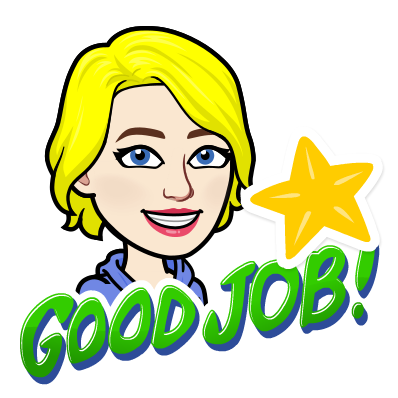
Tuesday 17 July 2018
Review of Term 2 Challenges and Badges
From Mrs Beal
Let's review the seven Challenges we did last Term, in Term 2. How many Challenges did YOU do? Did you get all seven badges? Remember, if you missed one you can make it up. Here are the seven Challenges summarised.
Challenge #1: Become a BLOG VISITOR
Since we are participating in the Student Global Challenge we will visit other blogs and see what they are look. Look through the list of participating students and choose someone your age from another country and open their blog. Write something encouraging on their blog. Record their blog address.
Challenge #2: Become an AVATAR COMPOSER
In order to be digitally safe create an avatars of yourself using cartoonify.de. Add this to the side bar of your blog and replace the previous avatar.
Challenge #3: Become a SOCIAL SCIENTIST
For this challenge you will work in a whole class collaborative group and research some of the challenges facing the world. Each person will take one of the challenges presented in two sites and answer three questions about it. You will work on a collaborative Google Slide presentation.
a) What is the problem?
b) What can be done about it?
c) What are some interesting facts.
Challenge #4: Become a RESEARCH CHAMPION
In this challenge you will work in collaborative groups of 3 and create a single Google slide together that shows your written summary of research about an endangered animal. Make sure you use a video icon to link a short video about your endangered animal.
Challenge #6 Become an ANIMOTO GENIUS
Animoto is a video creator. You will learn how to use it and add music and images creatively.
Challenge #7: Become a STORYBIRD WHIZZFor this challenge you will write a story in Storybird. Once it is finished and has been edited you can add it to your blog with one picture at the top – the cover page. The story must have
a) a beginning, a middle and an end
b) a hook at the beginning to get people interested
c) a problem to solve
So now, let's get ready for Term 3!
Let's review the seven Challenges we did last Term, in Term 2. How many Challenges did YOU do? Did you get all seven badges? Remember, if you missed one you can make it up. Here are the seven Challenges summarised.
Challenge #1: Become a BLOG VISITOR
Since we are participating in the Student Global Challenge we will visit other blogs and see what they are look. Look through the list of participating students and choose someone your age from another country and open their blog. Write something encouraging on their blog. Record their blog address.
Challenge #2: Become an AVATAR COMPOSER
In order to be digitally safe create an avatars of yourself using cartoonify.de. Add this to the side bar of your blog and replace the previous avatar.
Challenge #3: Become a SOCIAL SCIENTIST
For this challenge you will work in a whole class collaborative group and research some of the challenges facing the world. Each person will take one of the challenges presented in two sites and answer three questions about it. You will work on a collaborative Google Slide presentation.
a) What is the problem?
b) What can be done about it?
c) What are some interesting facts.
Challenge #4: Become a RESEARCH CHAMPION
In this challenge you will work in collaborative groups of 3 and create a single Google slide together that shows your written summary of research about an endangered animal. Make sure you use a video icon to link a short video about your endangered animal.
Challenge #6 Become an ANIMOTO GENIUS
Animoto is a video creator. You will learn how to use it and add music and images creatively.
Challenge #7: Become a STORYBIRD WHIZZFor this challenge you will write a story in Storybird. Once it is finished and has been edited you can add it to your blog with one picture at the top – the cover page. The story must have
a) a beginning, a middle and an end
b) a hook at the beginning to get people interested
c) a problem to solve
So now, let's get ready for Term 3!
Thursday 12 July 2018
Story: The Fight
We like to use Storybird for writing in our ICT class because of the inspiring art. This is my Storybird story called 'The Fight' Unfortunately it can't be embedded as an e-book in my blog. I am adding my cover page and my words as evidence that I finished the story.
Early one morning two enemies decided to fight each other. They both wanted the same island in the sea. Whoever won the fight got the island.So they started to fight. Everyone was cheering for them.It was also very painful for the fat guy. He struggled to fight against the thin guy.
“Ouch!”said the fat guy.He got very angry and tried to hit the thin guy, but he missed.The thin guy punched him so hard that the fat one got a crack in his head. He fainted.The thin guy had won.
When the fat guy woke up again he was really angry. He wanted that island so badly. He got up and sneaked out to find the thing guy, He did a terrible thing - he killed the one that had won. Then he and his army chased the other army away. The thin guy's army ran to their boat to escape. The fat guy shouted: "Never come back here. If you do I shall kill all of you!"
Well, the army that had escaped were in their boat and on their way back to their own country. But then, a storm just arrived from nowhere.It was the worst storm ever. Their boat looked as though it was going to capsize. They decided to turn around and go back and face their enemies again.They had no option. They would have to try to concquer their enemies again.
A lookout guard saw them coming and shouted to everyone that the enemy was on its way back. It was too late. The enemy army landed and raced up to the palace. Every one was frightened. They hadn't expected this to happen. They ran away and jumped in their own boats. The enemy army had the island to themselves.
Early one morning two enemies decided to fight each other. They both wanted the same island in the sea. Whoever won the fight got the island.So they started to fight. Everyone was cheering for them.It was also very painful for the fat guy. He struggled to fight against the thin guy.
“Ouch!”said the fat guy.He got very angry and tried to hit the thin guy, but he missed.The thin guy punched him so hard that the fat one got a crack in his head. He fainted.The thin guy had won.
When the fat guy woke up again he was really angry. He wanted that island so badly. He got up and sneaked out to find the thing guy, He did a terrible thing - he killed the one that had won. Then he and his army chased the other army away. The thin guy's army ran to their boat to escape. The fat guy shouted: "Never come back here. If you do I shall kill all of you!"
Well, the army that had escaped were in their boat and on their way back to their own country. But then, a storm just arrived from nowhere.It was the worst storm ever. Their boat looked as though it was going to capsize. They decided to turn around and go back and face their enemies again.They had no option. They would have to try to concquer their enemies again.
A lookout guard saw them coming and shouted to everyone that the enemy was on its way back. It was too late. The enemy army landed and raced up to the palace. Every one was frightened. They hadn't expected this to happen. They ran away and jumped in their own boats. The enemy army had the island to themselves.
THE END
Subscribe to:
Posts (Atom)



